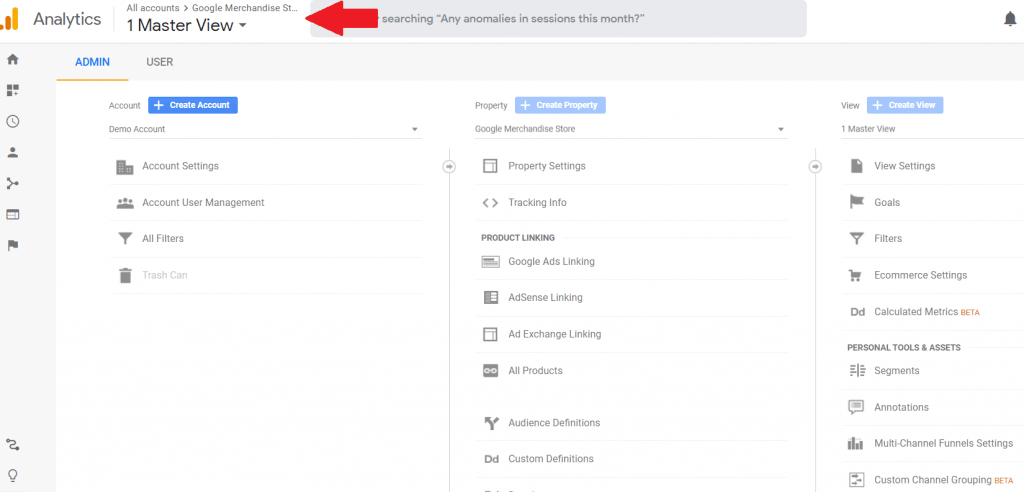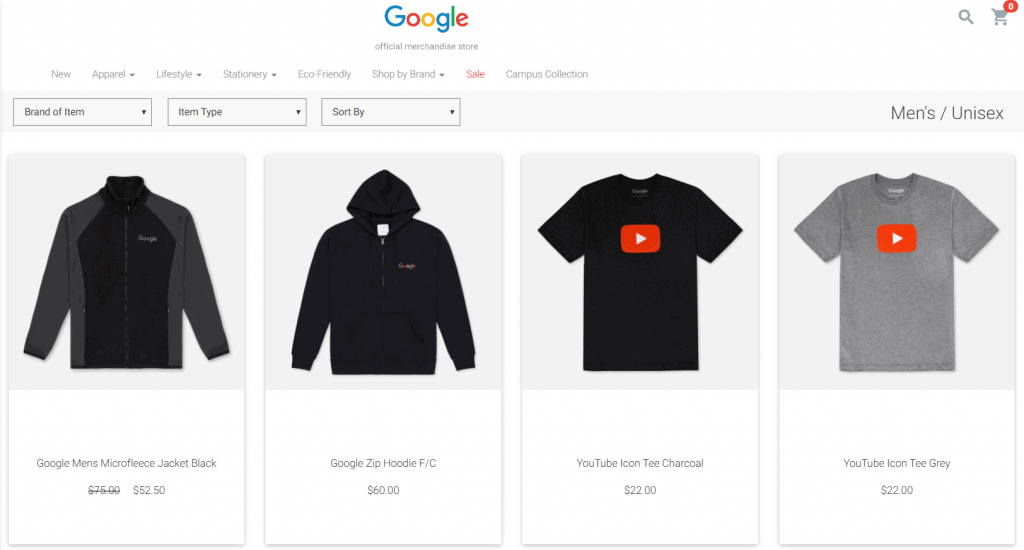“What’s the best way to learn Google Analytics?”
– Marketer
The Google Analytics demo account is a goldmine to learn Google Analytics. Learn analytics in a safe environment. It’s a free, comprehensive, and customizable analytics platform.
The starting step in learning Google Analytics is data quality. It’s important in web analytics. Often times the question, “How much do you trust your data?” comes up. Most get their feet wet on the analysis part, but rarely the technical side.
‘Checking under the hood’ is important to ensure data quality. No proper insights are done if no data collection checks are also done.
How and where to start?
Learn From The Google Analytics Demo Account
“The Google Analytics demo account is a fully functional Google Analytics account that any Google user can access. It’s a great way to look at real business data and experiment with Google Analytics features.”
Google support
The Google Analytics demo account is linked to Google’s official merchandise store. Access the demo account. A person can access and learn GA through this demo account. One of those is checking the setup.
Fortunately, Google users have enough access to the demo account that they can see their property and view settings to start learning. Unfortunately, Google’s own Google Analytics account has some issues.
Below is a few of the observations and might serve as a checklist. Note that the demo account below is for the current Google Analytics version 3, not for Google Analytics 4.
Let’s start!
Website has tracking in place for data collection
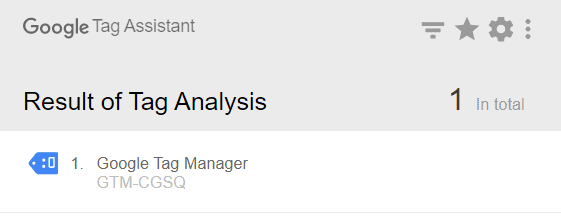
Use Google tag assistant browser extension as one of the first steps to check if the website is using Google Analytics.
Google is using Google Tag Manager, which is good. Check the Google Tag Manager settings and see if the correct Google Analytics code is deployed there. The GA tracking code (UA-XXXXXXXX-X) in GTM should be the same.
Google’s tracking for data collection is fine since it’s gathering traffic based on the Realtime report.
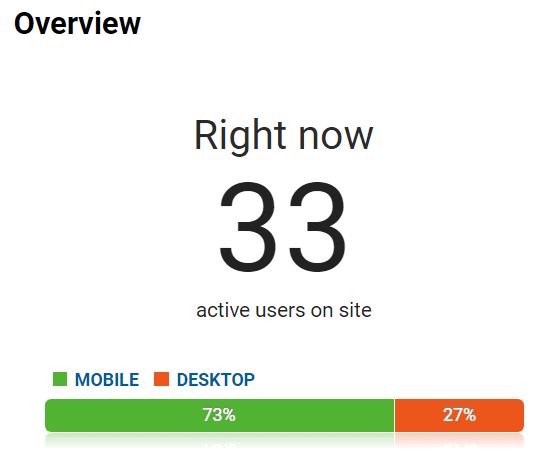
There are 3 Views (Master View, Test View, and Raw Data View)
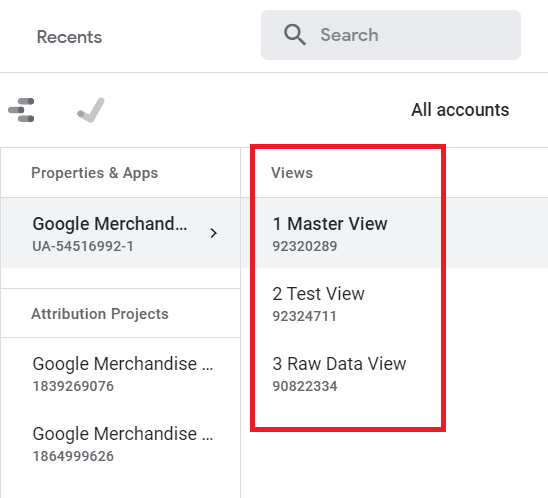
The standard GA practice is to have 3 Views on a GA property.
The first one would be the Master View, which is the view most teams and clients will look at. The second one would be the Test View, which can be used for testing new goals, experimental segments, parameter exclusions, etc. The third one is Raw View, which has no filters and bot exclusions.
These views serve as back-up to another so the data will be there once one view has errors.
Turn on Remarketing
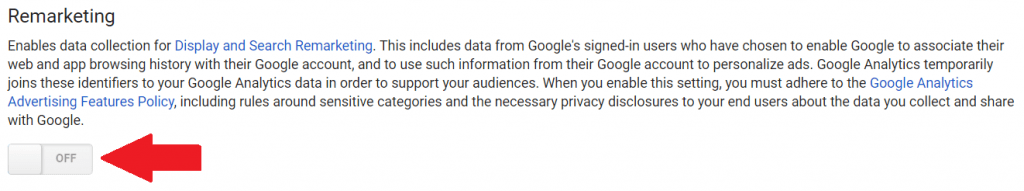
This is for advertising purposes. When turned on, remarketing can be done. Google has this turned off if in the settings.
Add unusual domains to the referral exclusion list
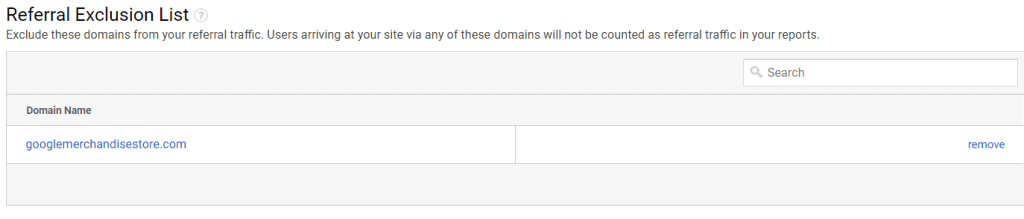
For eCommerce, the usual domains that should be excluded are paypal.com, other payment methods, and unusual domains that give high volumes of traffic. Once excluded, they will be attributed to Direct traffic.
The Google store added its own domain, which makes it a self-referral exclusion. This is good. But they are others that should be excluded such as:
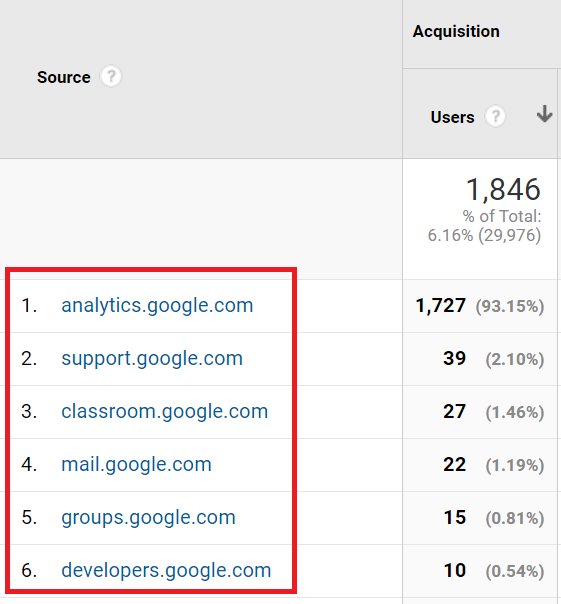
These domains are making the Referral report dirty so it’s best to exclude them unless there’s a good reason NOT to exclude them. Most of these referrals passively appear as it happens so it’s tricky to do.
Link Google Search Console
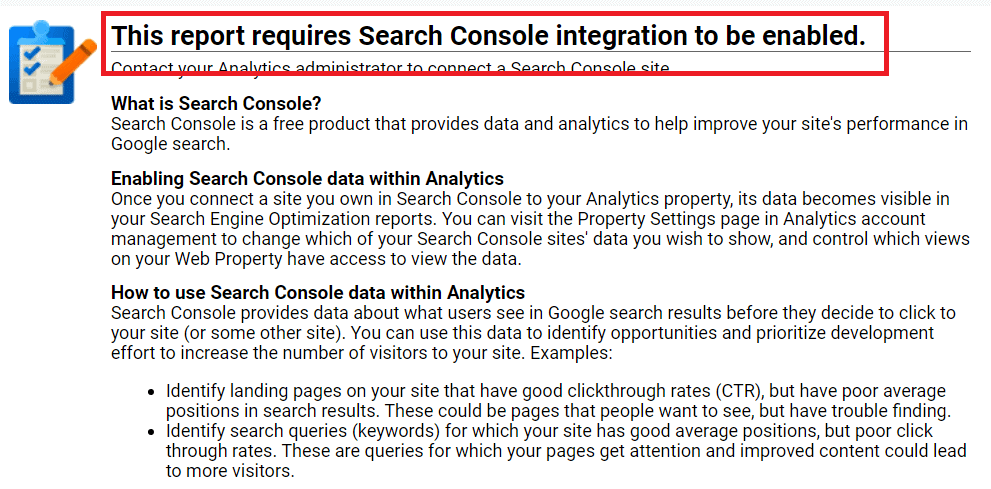
Google Search Console gives search visibility when a website appears on google.com. Linking both GSC and GA can provide good insights.
Verify Google Ads linking
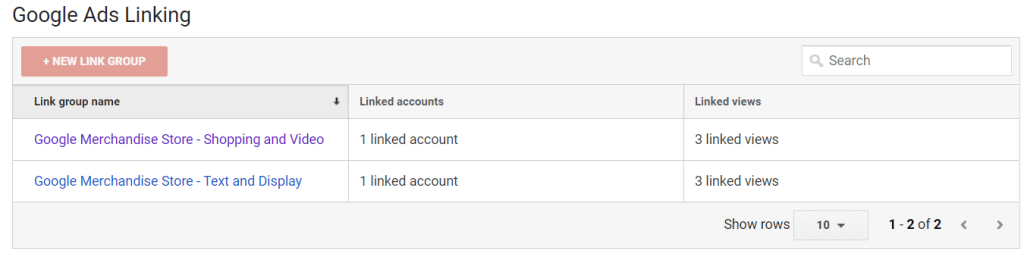
Check if the data from Google Ads is carried over to Google Analytics. This requires detective work so make sure there are no cracks in data.
Google has (not set) with no Clicks and Cost, but with Users and Sessions. This could be that auto-tagging is turned off in Google Ads.
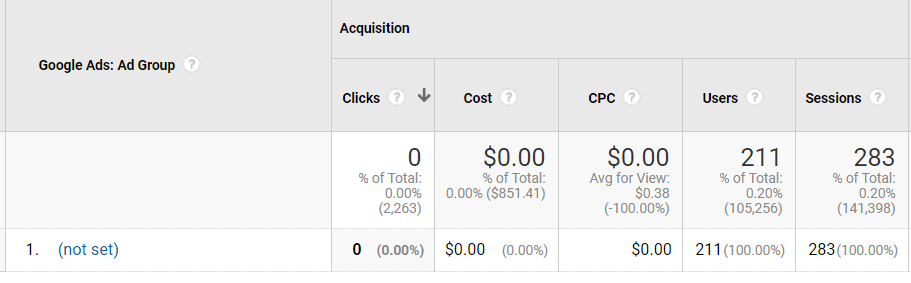
Proper linking with other Google products like AdSense is needed same as Google Ads and Google Search Console.
‘Enable Demographics and Interest Reports’ is on
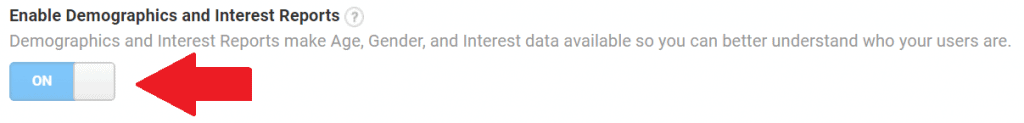
Age, Demographics, and In-Market Segments data will be empty without this feature. It’s important to have this turned on.
Create Audiences for Remarketing campaigns
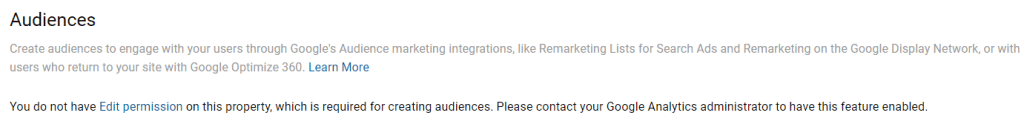
This is important for creating Remarketing campaigns in Google Ads.
Google’s Audiences is empty, which is a waste. Many types of audiences should be created to run robust Google remarketing campaigns.
Verify Custom Dimensions and Custom Metrics
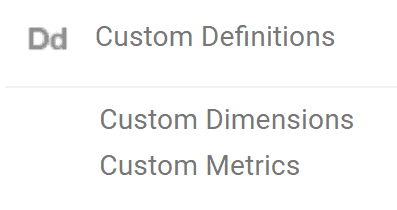
Knowing these will help in learning more about the business goals. This will lead to more ideas on what KPIs to track in the future.
URL query parameters are excluded
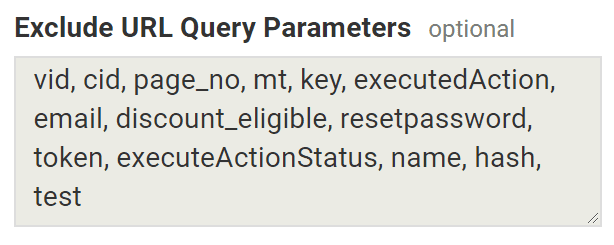
Excluding URL query parameters will limit unusual URLs. Examples that should be excluded is fbclid or any URL that has characters after the question mark ?.
Most of these URLs only appear as it happens so it’s tricky to do.
Bot filtering is turned on
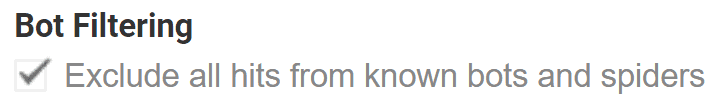
Turning this on will “Exclude all hits from known bots and spiders”. We’d like that. 😀
Site search function is turned on
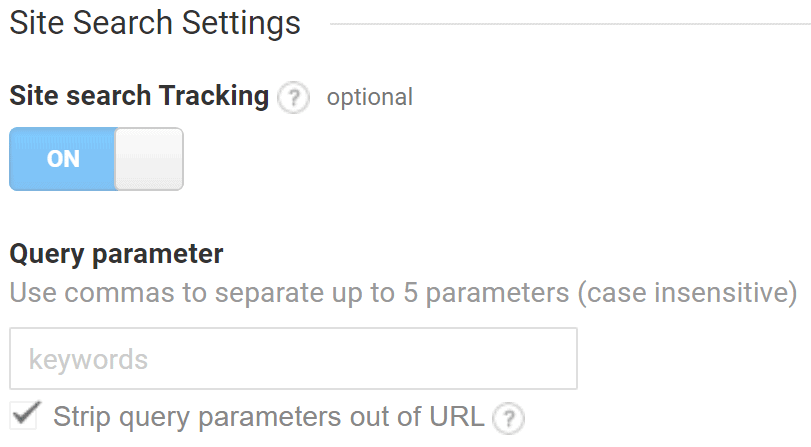
This will collect all terms that users search for inside the website. This happens for eCommerce when users are looking for a product. It’s good to have site search tracking turned on.
The Query parameter is INCORRECT for Google since keyword appears in the URL and not keywords as stated in the Query parameter field. The site search dashboard is empty because of this misstep.
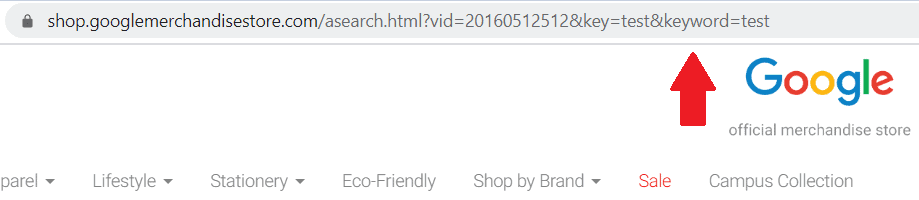
Turn on the internal site search if the eCommerce website doesn’t have it yet. This function is a must-have.
Check Goals if they are useful
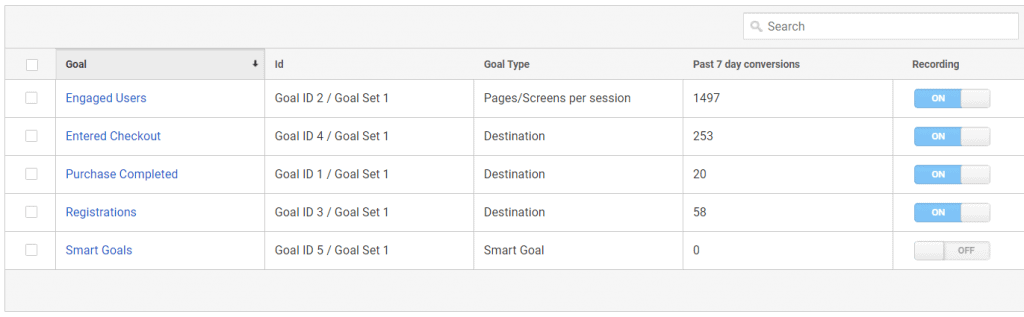
Goals should be useful. Some goals might seem different from one another, but the purpose might be the same so verify them.
Most goals are just two kinds: Events and Destination. I don’t use Smart Goal, Pages/Screens per session, or any other type of goal.
There should be one Destination goal for order confirmation and the Google demo account has that.
Destination goal for order completion or thank you confirmation has a Funnel
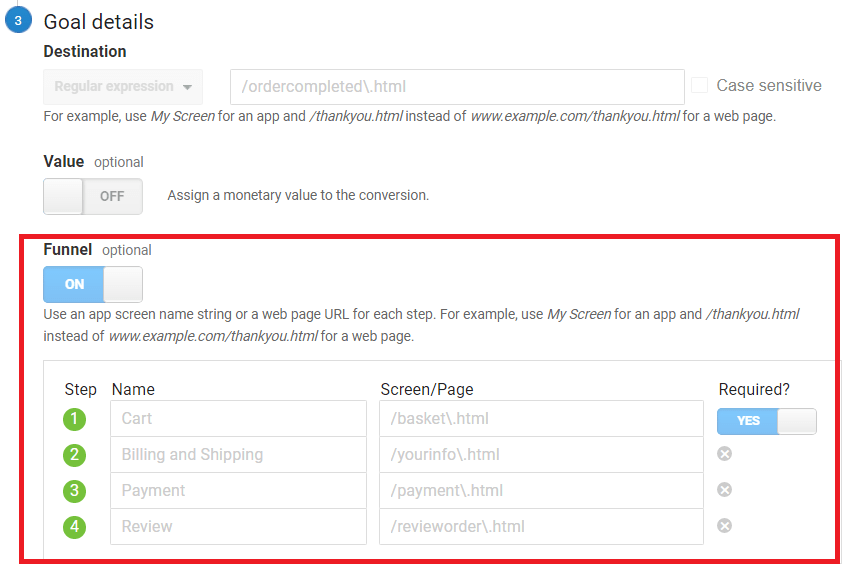
This is for Goal Flow and Funnel Visualization. A common mistake is that Screen/Page is wrong or incomplete. Check the URL structure because it might be unique.
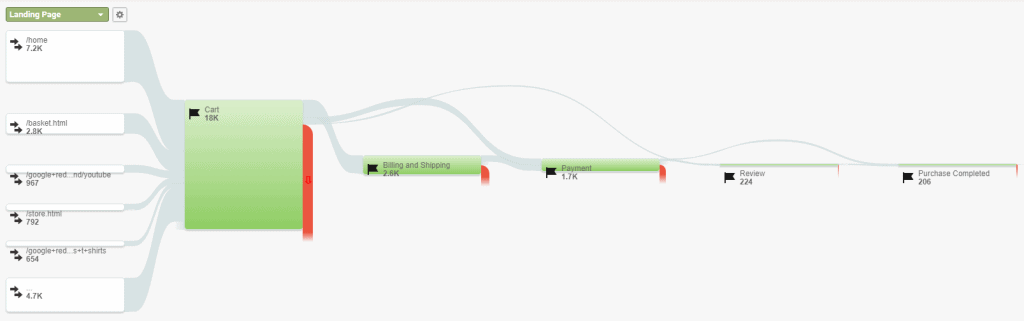
Google should use a more comprehensive regular expression to catch all possible combinations of the URLs.
Enhanced Ecommerce is turned on
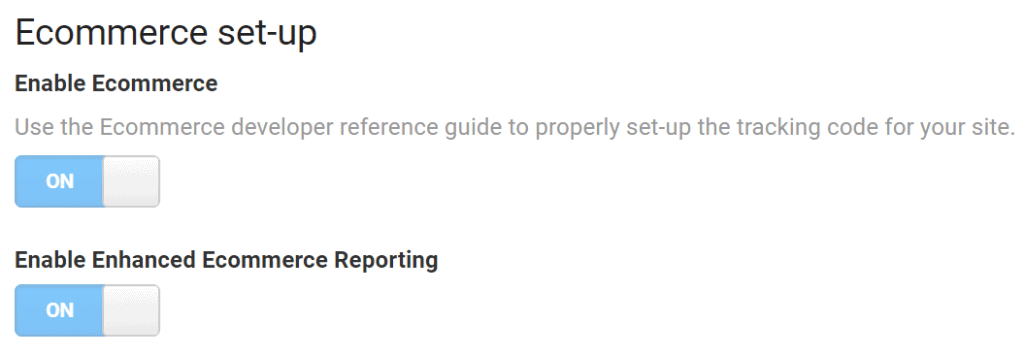
It’s important to turn this on if the website is an eCommerce. Turning this on will gather data like product add to cart, product remove from cart, quantity, and others. This leads to the next check.
Test the conversions
Test conversions if the goals, or transactions are sent to Google Analytics.
Fill out the contact form and submit. Or make a purchase with a 100% discount code. These methods will uncover the conversion issue the website might have.
The conversions are tracked correctly if the data is sent in the Realtime report.
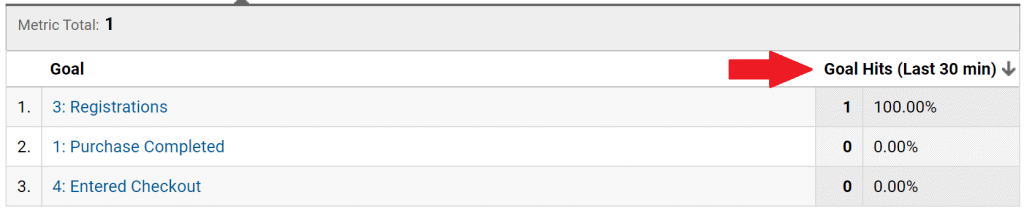
Debug Events
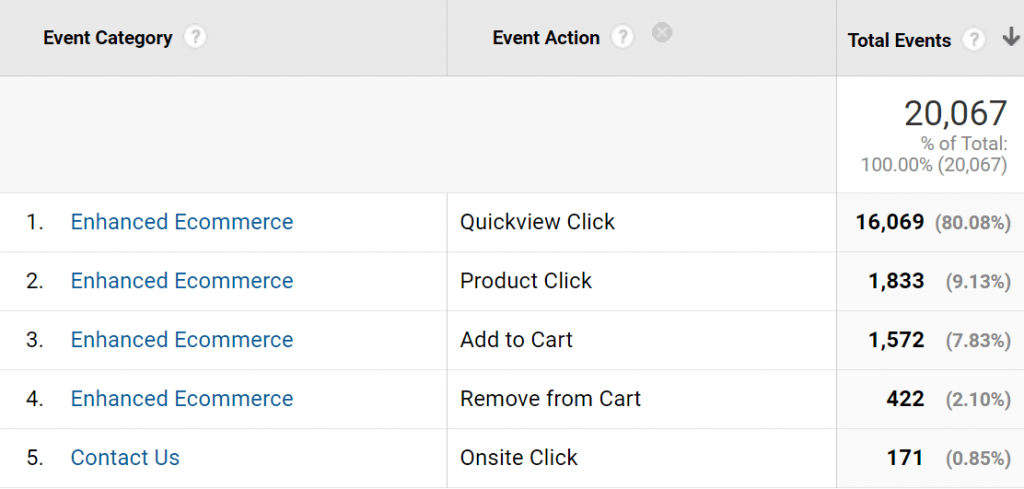
This requires going through Google Tag Manager if the events are created there. Debugging and testing each Event tag will give a proper roadmap to know which website interaction to track.
This takes the longest because these Events might be from different requests from different teams that want specific tracking on the website.
The number of events could be so much that it takes time to go through. And it involves going through the user journey of the website.
Investigate cross-domain tracking
One of the trickiest part is checking any cross-domain tracking. It’s important to measure engagement across multiple websites in one GA account correctly.
Google has 2 domains being tracked. The homepage is counting two Hostnames (www.googlemerchandisestore.com and shop.googlemerchandisestore.com).
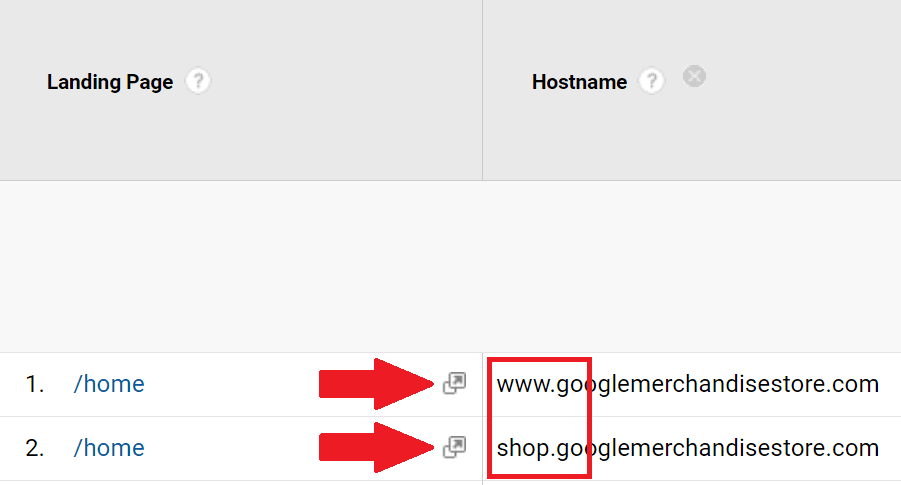
I’d ask further questions what’s the reason why the setup is this way.
Add appropriate Filters
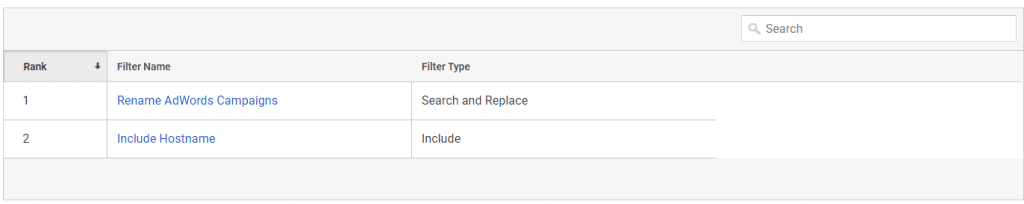
IP addresses go here. These are the clients and internal teams. Other filters might include lowercase campaign names, country filters, and others depending on the need.
Google should put their internal team’s IP addresses. I’m guessing that would be too much. 😂
Create Custom Alerts for metric changes.
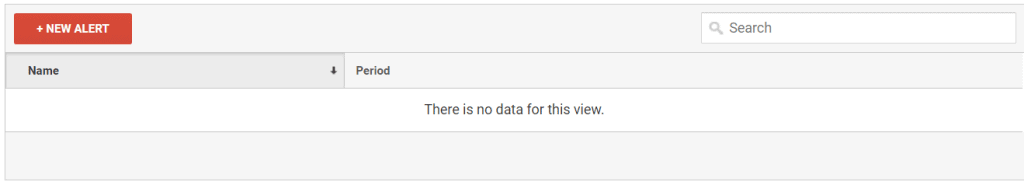
Custom alerts help if there are sudden changes in the data. An example of this is to get emails when transactions, revenue, or sign-ups decrease 50% compared to the previous week. These should be created.
Bonus: Data visualization of Google Analytics merchandise store
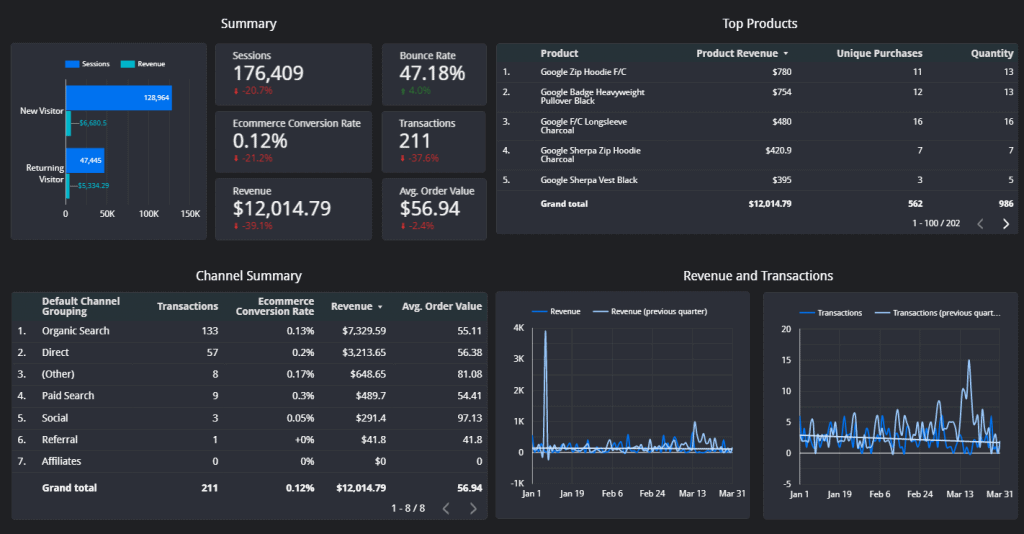
This is a Looker Studio dashboard when everything comes together. The key takeaway is that the Revenue of Google’s merchandise store has been flat in the last few months.
Conclusion: Try the Google Analytics Demo Account and Experiment the Data
The list above is by no means complete. But these are the standard things to look at when learning Google Analytics. Every GA setup is different so check on a case-by-case basis. GA is set up as such for specific reasons. Hire a google analytics consultant if you’re having trouble making sense of them. 😊
Checking a Google Analytics account is important since it affects data collection. Data collection is important for data quality. Data quality is important for proper data analysis. Try the demo account to learn analytics today.