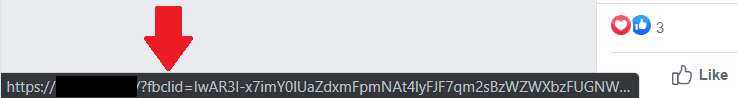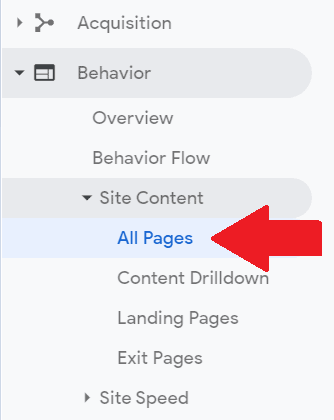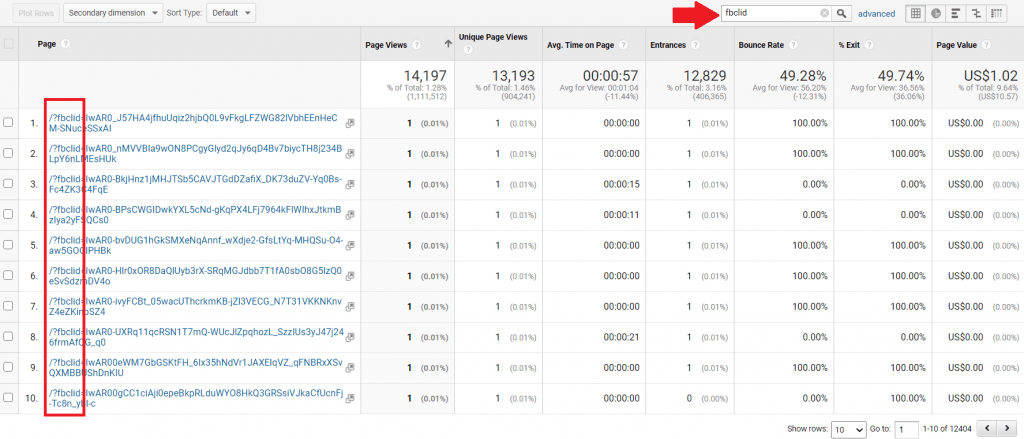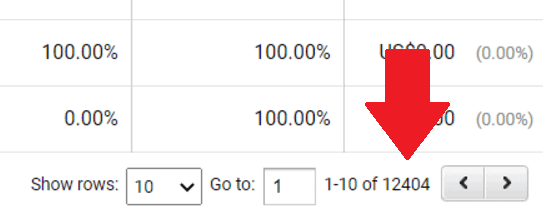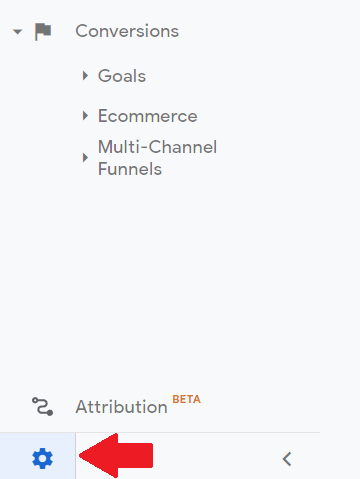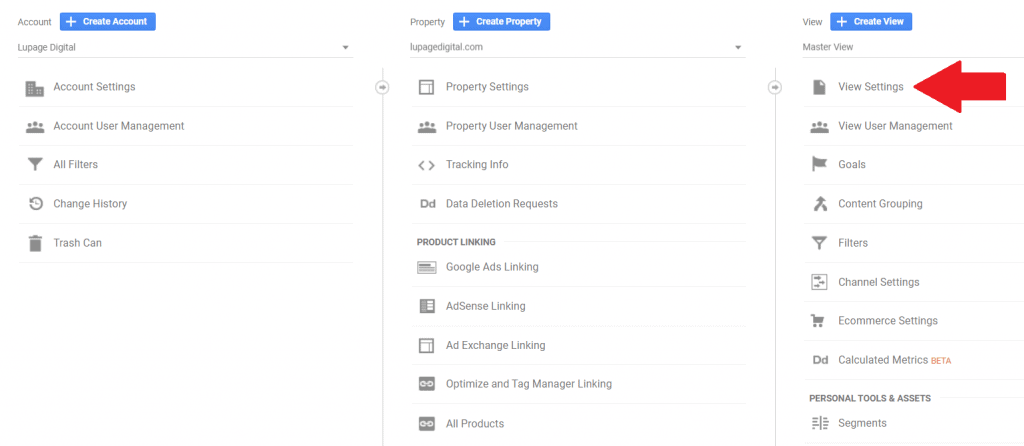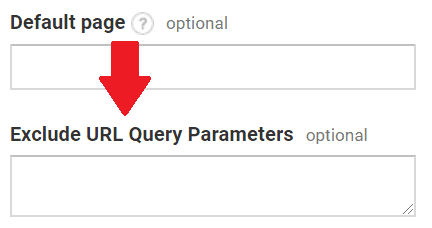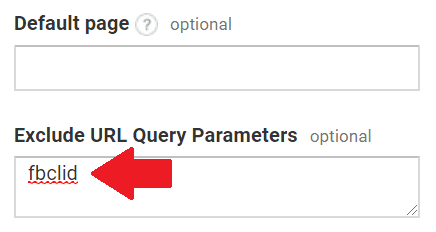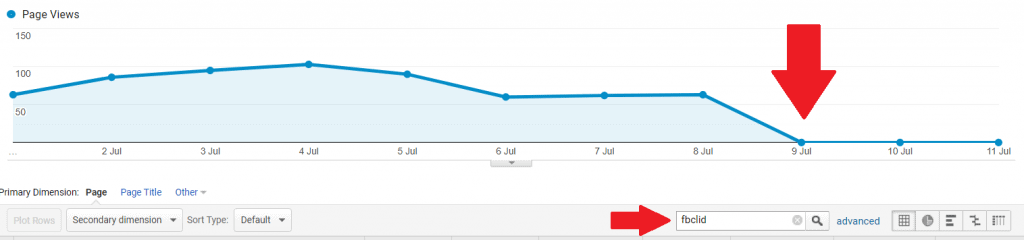A Google Analytics report is collecting dirty data without a simple google analytics audit and you might see bizarre data in your google analytics. The rule of thumb is to make the data collection as clean as possible.
One factor of these “dirty data” is the fbclid.
What is fbclid?
The fbclid stands for Facebook Click ID. The traffic of these pages is from Facebook. The query parameter is a way for Facebook to track these outbound clicks from their website. The “fbclid” for Facebook is similar to the “gclid” for Google Ads.
You’ll see this URL structure on the bottom left of the screen when you hover an outbound link on Facebook. It’s harmless, but it’s best to exclude them in your Google Analytics views.
Where do you find the “fbclid” parameter in Google Analytics?
1 – You see this in the All Pages report (Behavior > Site Content > All Pages)
2 – Filter the All Pages dashboard that contains fbclid to see all URLs that have this query parameter.
What’s the issue with fbclid in Google Analytics?
The fbclid bloats the Page dimension under the All Pages report. Since the fbclid is attached to the URL (and are unique), this means the rows of the Page dimension skyrockets. It puts a heavy load on your Google Analytics and it’s a nuisance when you’re waiting for the data to appear on the screen.
The URLs are the same. In this example, All fbclid tagging is attached to the homepage. It happens to other pages as well as long as that URL is shared on Facebook. The screenshot above gathered 12,204 pages that have the fbclid tagging. It will underreport pageviews of the normal URLs.
How do you remove the fbclid from Google Analytics reports?
1 – Go to Admin
2 – Under View column, click View Settings
3 – Scroll down and look for “Exclude URL Query Parameters”
4 – Add fbclid
5 – Scroll down and click Save
Wait for a couple of days and you will see the changes. The number of rows will decrease as these fbclid URLs will aggregate to the “clean” URL. This will not delete your metrics data.
Compare the dates between before and after the exclusion. You will see the number of Pageviews is still on the same level, but the dimension rows the contains fbclid will be removed.
Conclusion: Removing fbclid is a Small Cleanup in Google Analytics You Shouldn’t Miss
This is one of the things a google analytics analyst needs to look out for. This small filtering and cleaning of data may not affect the business, but it helps with efficiency in web analysis.