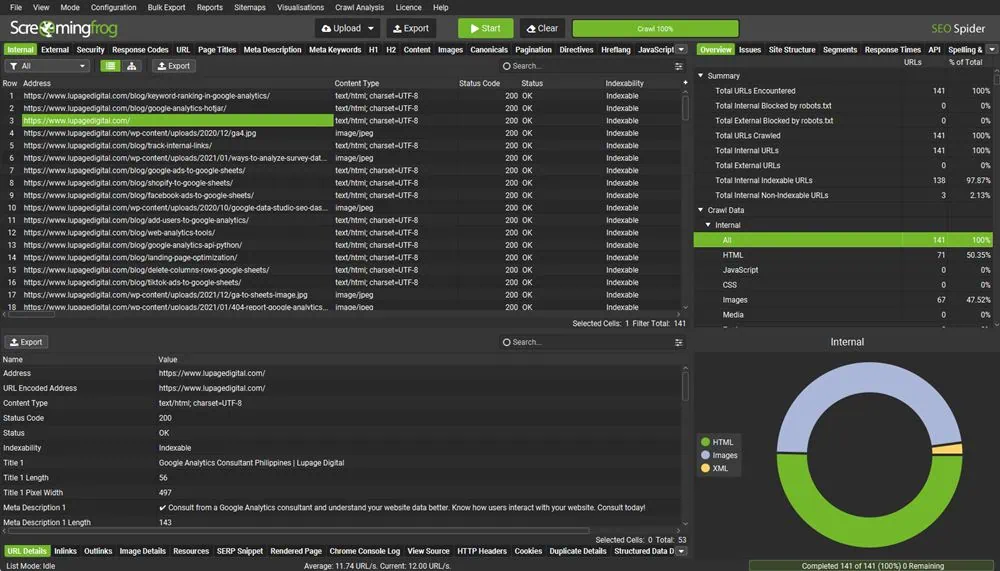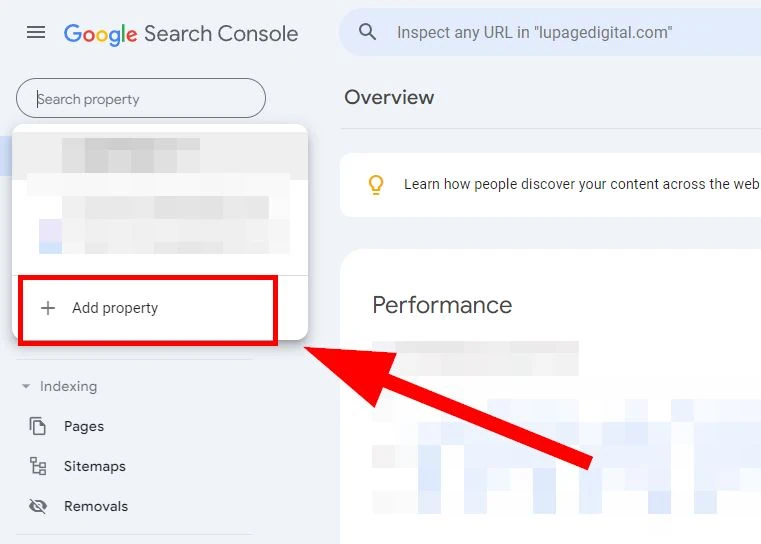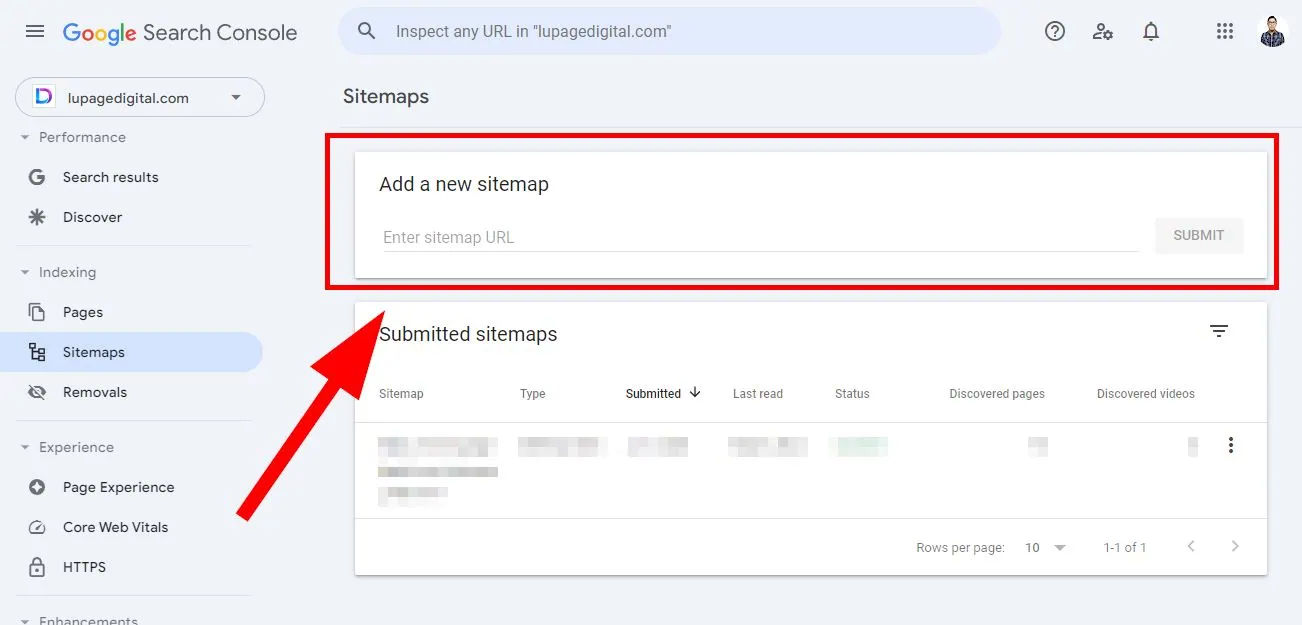The process of migrating a website can be complex. However, it’s crucial to prioritize maintaining your SEO rankings during this transition. Doing so will ensure that your website continues to generate traffic and meet the needs of your business. By understanding the checklists of an SEO migration, you can navigate through the process with minimal disruptions to your current rankings.
What Is a Website Migration?
A website migration is migrating or transitioning of resources of a website to a new infrastructure or a new environment. Most migrations vary depending on scope and goals.

A website migration is like moving your home to a new address. Don’t lose any furniture along the way.

A website migration is like getting a surgery. Make sure everything goes well.
Types of Website Migration
They usually fall into the following categories:
Domain Name Migration
Technopedia defines domain migrations as “the shifting or migration of data between domains without data security loss or impairment. Data may be migrated in multiple formats, such as text, Internet, and authorization/authentication files.” It’s essentially moving a house and upon moving, there shouldn’t be any loss of furniture.
An example of data is the domain name (Eg. olddomain.com to newdomain.com). A domain name is an Internet resource name that is understood and accessed by Web servers–it’s the phonebook of the Internet. Reasons for domain migration vary. An example is a complete brand redesign or even a change of products and services.
We moved to another domain, for branding reasons. Our company first started out as an expedited PSD to HTML conversion service, so we were named PSD2HTML. As time went on, the requests that we received grew in complexity. Responding to new challenges, we eventually expanded our range of services.
Victoria Sopachova of GetDevDone
We wanted to simplify our branding for our users. Having the product TwoMinuteReports under the gox.ai domain was adding confusion. New visitors had to go through unwanted questions in their head, which can be avoided.
Paul J. Emmanuel of Two Minute Reports
CMS Migration
CMS (Content Management System) migration is the transition of all digital assets of a brand from one CMS platform to a new one. An example is migrating from Drupal to WordPress, or migrating from a custom website architecture to Joomla.
Our recent migration involved a complete redesign of the website. This included changing our CMS to better support scalability and enhance SEO capabilities.
Kate Ross of Irresistible Me
Ecommerce migration is also similar to CMS migration. Brands may want to migrate, let’s say, from Shopify to Magento or vice versa. Reasons for CMS migration vary but the main reasons are complete brand redesigns and better support for scalability and customization.
That first migration was a shift in CMS. We moved from a platform that was great for getting started but limited in terms of scalability and customization to a more powerful system that gave us more control over design and functionality.
Matt Little of Festoon House
Content Migration
Related to CMS migration is content migration. Content migration relies on either a) content merging or consolidation, b) URL changes, or both. Content migration is more in the realm of SEO (search engine optimization) and content marketing.
Why would companies do this migration? To improve the SEO performance of a website. One scenario a company might consider is to improve the authority and usefulness of two separate content articles and merge them into one guide.
For example, a ‘how to’ page and a ‘what is’ page could be merged or consolidated into an ‘ultimate guide’ page. Or maybe because the content is outdated and negatively affects ranking. Or maybe fix keyword cannibalization issues.
Tip
The type of migration your brand will have depends on your cases and they have their unique solutions. However, any scenario requires the involvement of a group of members including SEO professionals.
Why SEO is Important in Website Migrations
Most migrations, if unguided and unfounded, suffer from dipping SEO performance. These disastrous migrations didn’t consider the SEO side of the business. One could argue that some migrations are only a web development problem with no repercussions in digital marketing. As such, SEO members in companies are kept out of the loop.
SEO is always top of mind during these transitions. It’s crucial to set up correct redirects (not just wildcard to the homepage) and ensure that well-performing content continues to live on the new site to maintain rankings. Neglecting this could lead to explaining to the board why the new site is underperforming — a situation I make sure to avoid.
Mark Hayes of TASK Group
A Guide to SEO Website Migrations
Quick notes: In this article, the terms ‘old website’ and ‘current website’ are the same.
SEO migrations mostly fall into these stages. Each stage needs to be well-planned and well-executed. Dedicate many hours to each stage and remember best practices when transitioning a website.
Stage 1: Planning Stage
This stage determines how deep are the SEO implications of the migrations. This stage determines why you’re considering a website migration and how it affects your business. This stage has no implementation and only meetings with your team and decision-makers.
1.1: Identity Performance Metrics
This is the stage where you determine which metrics are affected when a migration is implemented. Some metrics include but are not limited to:
- Impressions
- Clicks
- Keyword ranking
- Engagements
- Events
- Conversions
In SEO and content marketing, this is where you determine which content would be merged or deleted. If there’s content migration or change in URL structure, you need to know the current performance of your pages and the keywords it’s ranking for.
These metrics should not be limited to SEO only. Other metrics affect other departments as well so they should also be considered. For example, conversions like lead forms are affected by CMS migrations. If there is a change in CMS, the tracking of these conversions will be different. If there’s a domain migration, the tagging of pageviews will also be different. Best to consult your digital analytics team.
1.2: Have Access to SEO Tools
Have access to tools like Search Console and Google Analytics. Related to identifying key metrics, these tools need to be available. At every stage, you will look at these tools constantly for any sudden changes your website will go through.
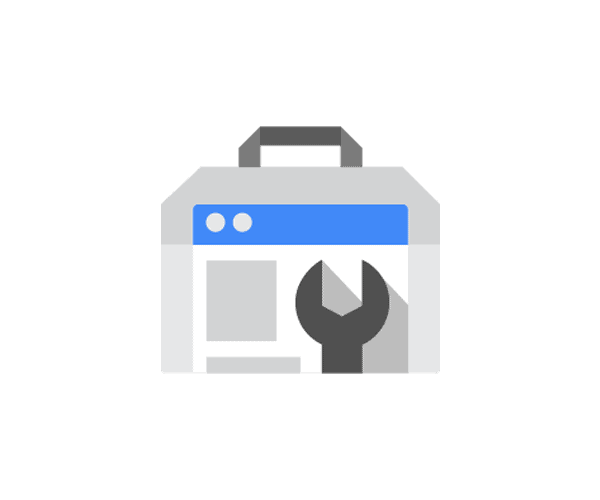



Third-party SEO audit tools like Screaming Frog is also a requirement. These tools crawl the website and monitor performances and data points like title tags, ‘404 not found’ pages, redirects, and other issues that can make or break your migration.
1.3: Think of the Time and Resources
Gather your team and determine how many people you need for the migration. SEO migrations should be a team effort. Unless you are a small website with 100 or fewer pages, cross-functional support between departments is a requirement. If your website has 10,000+ pages, think of a realistic deadline for how long an SEO migration should take.
The migration process isn’t a one-man show. It involves myself, our developer, our IT engineer, and our SEO agency. This team approach, though more time-consuming, ensures thorough checks and a smooth deployment.
Mark Hayes of TASK Group
Also important that your SEO consultant be involved in the migration process. Developers and SEO people need to collaborate for seamless migrations. Have full attention from different departments to complete the migration without any unwanted surprises. The thing most of us don’t want is a disastrous implementation.
We worked collaboratively with a dedicated web development team, SEO experts, content writers, and marketing experts. This multi-perspective team ensures thorough planning and execution throughout the migration process.
We understand the importance of SEO and marketing regarding website migration. While web developers take care of the technical stuff, our SEO and marketing pros give you the inside scoop on content optimization, keyword strategy, and post-migration performance analysis to ensure complete success.
Laviet Joaquin of TP-Link
Stage 2: Pre-Migration Stage (Pre-Launch)
The actual work of SEO migration begins here. The Planning Stage is more on thinking while the Pre-Migration stage is the start of doing.
2.1: Run an SEO Audit on the Current Website
The first thing to do is run an SEO audit crawl on your current website.
Why do you need to do this you need to create a list of URLs (with all the metadata) in case you need to make changes in the Migration stage. It’s important that running an SEO audit allows you to have a database of information to compare after the changes. It’s a major part of QA (quality assurance).
Tip
You may use other third-party SEO audit tools like SERanking, Aherfs, or SEMRush.
2.2: Create a Backup of the Current Website
It’s crucial to have a backup of your current website before undergoing any SEO migration. This will ensure that if any missteps occur during the migration process, you have a copy of your current website to revert to.
Additionally, having a backup provides peace of mind during the migration. Moreover, having a backup will save time and resources in the future and it can prevent potential delays in launching the new website.
The biggest challenge was maintaining data integrity and reducing downtime. We needed to carefully plan the migration route and backup preparation, which included extensive pre-tests. Getting all teams on the same page was critical to avoid operational issues.
Laviet Joaquin of TP-Link
2.3: Develop a Staging Website
At this phase, web developers should already create a staging website. This serves as testing for the migration process and allows you to make any necessary changes before applying them to your current site. A staging environment is a replica of your current website in most cases.
Example of staging websites URLs running on WPEngine platform:
http://domain.staging.wpengine.com/
http://domain.staging.wpengine.com/blog/article-one
http://domain.staging.wpengine.com/product-one
http://domain.staging.wpengine.com/about-us/contact
Tip
Depending on the type of migration and scope, the elements of your staging website, including design, functionality, and content should be the same. If the website migration includes re-branding and content changes, then the staging website reflects the new design.
Having a staging website will limit the impact on your site’s performance and user experience during the migration process. It also provides a safe space to troubleshoot any issues that may arise without affecting your current website. Collaborating with a developer during this stage will ensure that the migration is done seamlessly.
Thorough Testing: Before going live with the new site, we make sure to conduct thorough testing in a staging environment. This includes checking all functionalities, links, and SEO elements.
Matt Little of Festoon House
2.4: Run an SEO Audit on the Staging Website
After creating the staging website, ask your developers to allow it to be crawlable. Ask them to make adjustments to the robots.txt file so that SEO crawlers can an SEO audit. You need to audit the staging website also because this is where the bulk of the work of the SEO team starts.
Tip
Even though the staging website IS crawlable, it’s important that the staging IS NOT indexable. This means the staging website can be crawled by SEO crawlers, but it should not appear on Google Search.
2.5: Map URLs from Old Website to Staging Website
Mapping URLs is a critical phase. This mapping process informs the redirect you need to implement later once migration launches. You will have a list of old URLs and new URLs on file and you need to go through them one by one if a page needs to be redirected to a new page. The mapping also informs if metadata (title tags, headings, etc) needs updating. Your SEO rankings will suffer if this is done incorrectly.
| From | To |
|---|---|
https://domain.com/ | https://domain.staging.com/ |
https://domain.com/blog/brand/product-guides | https://domain.staging.com/blog/guide-to-products |
https://domain.com/blog/brand/what-are-products | https://domain.staging.com |
https://domain.com/blog/brand/what-are-the-benefits-of-our-product | https://domain.staging.com |
https://domain.com/brand/product-one | https://domain.staging.com/brand/product-one |
https://domain.com/brand/product-two | https://domain.staging.com/brand/product-two |
https://domain.com/about-us/contact-us | https://domain.staging.com/contact |
URL mapping is the opportunity to speak on content changes. SEO and content marketers should have a performance evaluation on which content needs to merge with other high-authority and high-traffic content. Open our SEO and content tools like Ahrefs and SEMRush and assess the top and low-performing content.
We wanted to shorten the urls our CMS platform had long url structures. We just wanted to reduce URL length to make it simple. It was a long and lengthy process. We manually listed our URLs in a sheet and added redirects and new URL structures.
Paul J. Emmanuel of Two Minute Reports
URLs are critical elements in SEO because they are sensitive and rigid to changes. Metadata and content can be edited for correction. URLs don’t have that luxury. Once a URL or page path structure is finalized, you stick to it. If a URL structure is not yet finalized then it’s best to discuss them more before the migration.
The migration was primarily focused on SEO. We’d been putting in a lot of effort on the SEO front, and our old URL structure just wasn’t working in our favor. It was a bit clunky and didn’t always reflect the actual content of the page. So, we revamped our entire URL structure to be more user-friendly and keyword-rich.
Matt Little of Festoon House
Tip
All pages from the current website should be mapped to the closest equivalent to the new website. Best practice is NOT to redirect everything on the homepage.
2.6: Inspect Content Changes and Duplicates
Related to mapping URLs above, SEO specialists and content marketers should evaluate every important page in the staging website. The bulk of the content migration is in this bit. SEO and content marketers need to check their high-traffic pages and ensure these pages are properly reflected in the staging website.
Remember that the staging website is a replica of the current website. If there’s a brand redesign that your team agreed on in the Planning Stage, then it’s okay if it looks different. However, the content needs to be the same and the metadata like page titles and meta description should copy over.
Tip
Your team should discuss if merging or deleting content is part of the migration. Maybe content is outdated and needs to be merged or consolidated with other high-quality content. Maybe in some cases you just need to update the content without consolidation.
2.7: Write New Metadata
Once you mapped the URLs and evaluated content from the current website to the staging website, you need to update the metadata on the staging website. Metadata includes:
- URL structure
- Title tag
- Meta description
- Headings
- Alt tags
- Structured data
As mentioned, the staging website is a replica of the current website. If you’re lucky you only need to update minimal pages, however, there may be cases in the staging website that are not mirroring the current website, then you need to jump in and update.
Title tags need to contain the keyword, meta descriptions need to encourage a high clickthrough rate. Headings need to be looked at as well because they reflect the actual content of the page. But most importantly, the updates should align with the URL mapping.
Structured data and schema markup are important for product pages with reviews. If the product pages from the current website have schema markup for reviews, that schema markup needs to be in the staging website.
Tip
Whether or not you should update the metadata depends on your goals. There’s a chance you need to if it’s for content migration or content updates. Even if the page paths of the URLs are the same for domain migrations, if there should be optimizations in SEO, then update the metadata.
2.8: Create a Sitemap for the New Website
Search engines use sitemaps to crawl and index websites. As such, the new website should have a sitemap ready for submission in Search Console. Having an up-to-date sitemap can assist in SEO migrations. It is important to review all page URLs and content to make sure they are part of the sitemap to ensure it reflects the new structure of the updated website.
Tip
This new sitemap is for the new website, and NOT for the staging website. Staging websites have unique URLs. You should submit this new sitemap once the staging website launches. Most CMS have a built-in XML sitemap, otherwise, you use an XML sitemap generator. You will submit this new sitemap later in the Migration Stage.
The more you spend in the Pre-Migration stage, the less of a headache the Migration Stage becomes and it increases the likelihood of a successful migration. Coordination between teams going through this checklist is key.
The primary source of our headaches throughout the pre-migration phase was meticulous preparation and coordination. It was difficult to make sure that everyone involved understood the migration’s objectives and schedule. Furthermore, evaluating the possible effects on user experience and SEO necessitated thorough research and judgment.
Irene Graham of Spylix
Stage 3: Migration Stage (Launch)
Moment of truth! Your website is now in the new domain name, CMS, or URL structure. This stage is where the staging website becomes the new website, where it now updates to proper URLs. The Migration Stage is similar to the pre-migration stage, but this stage is where you catch and fix immediate issues on the new website.
Tip
At this stage, you need to audit and optimize your new website like any other website. All content and components should be SEO-friendly.
3.1: Run an SEO Audit on the New Website
Run an SEO tech audit again via Screaming Frog or any SaaS tool. Now that the SEO website migration is complete, ensure there are no major issues. As mentioned above, running an SEO audit is part of every stage in the migration process.
In this new SEO audit, the first thing to do is check the crawlability and indexability of the new website. The crawlability and indexability of a website are essential for its success in search engine rankings. It is more likely to be visible to users on search engine results pages. Since the new website was the staging website, the noindex tags on the pages should be removed.
3.2: Fix ‘Not Found’ Pages
One of the big things to fix and clean is inspecting your new 404 Not Found pages. This would be less of a headache and fewer if you mapp[ed URLs completely and correctly in the Pre-Migration Stage. However, a migration won’t detect everything.
It’s important to regularly check for these pages and fix any errors that may have occurred during the migration. The longer these errors are ignored, the more likely your website’s ranking will suffer as Google may interpret them as broken links. To prevent any negative consequences, stay proactive and address these issues immediately.
Make sure you also have a custom 404 page that allows users to click on other pages. This avoids bounce rates and users exiting the website. Fixing these issues leads to the next point, which is the redirects.
Tip
You can also track not found pages in Google Analytics by using the page_title dimension. You can also track them through Google Tag Manager as custom metrics.
3.3: Fix Redirects
Another big thing to fix after the Migration is the redirects. You’re checking at this stage if the old URLs from the old website are moving to the new URLs of the new website. In addition, the redirects should be 301, which is a permanent redirect. 301 redirects point Google and search engines to the new website.
That’s why you need to run another SEO audit on the URLs of the old website again. Check if the old URLs are redirecting to the correct page on the new website. If these redirects are not fixed, it can result in a decrease in rankings. Search engines may also view your website as less reliable if they encounter messy redirects. This can lead to lower traffic and lower conversion rates for your website.
During our most recent migration to a new CMS, we focused heavily on maintaining URL integrity and setting up 301 redirects meticulously. This was crucial for preserving our search rankings and ensuring a seamless user experience.
Rex Liu of GoSite
Tip
The main point of redirects is that pages from the old website are moving to the new website 1-to-1. And Google will be redirected and see your new website.
3.4: Fix Content If They Are Changed
A nightmare for SEOs and content marketers is if some pages and content are now broken or drastically changed after the migration. This could include a new content section not reflecting on the new page. You need to catch these before Google starts indexing the new content. This is one of the main reasons SEO rankings suffer. Reasons for this may vary and require testing with web developers.
Tip
Broken images are the worst offenders after the transition. The images and other media assets might not have transferred to the new website. Or maybe the URLs are erroneous hence they are not displaying properly. Review all images on your important content for a good user experience. Also, make sure they have alt tags.
3.5: Update Metadata
This bit is what I call “picking up the pieces.” It’s important to ensure that the metadata accurately reflects the content on each page. This will help improve the website’s search engine ranking. Best practice like title tags containing the keyword still applies here. Metadata includes:
- URL
- Title Tag
- Meta Description
- Headings
- Alt tags
- Structured data
3.6: Add New Property in Search Console
If your website migration is a domain change, add your new website as a new property in Google Search Console. This allows Google to gather data on your new website.
Tip
Why is adding a new property in the Migration Stage and not in the Pre-Migration Stage? Well, it’s because your staging website might have a different URL structure to your new website. And also the staging website should not be gathering data.
3.7: Change Address in Search Console
It is crucial to ensure that your website’s address is updated in Google Search Console after undergoing a domain migration. This will help Google accurately index and rank your new website, avoiding any potential negative impacts on your search engine visibility.
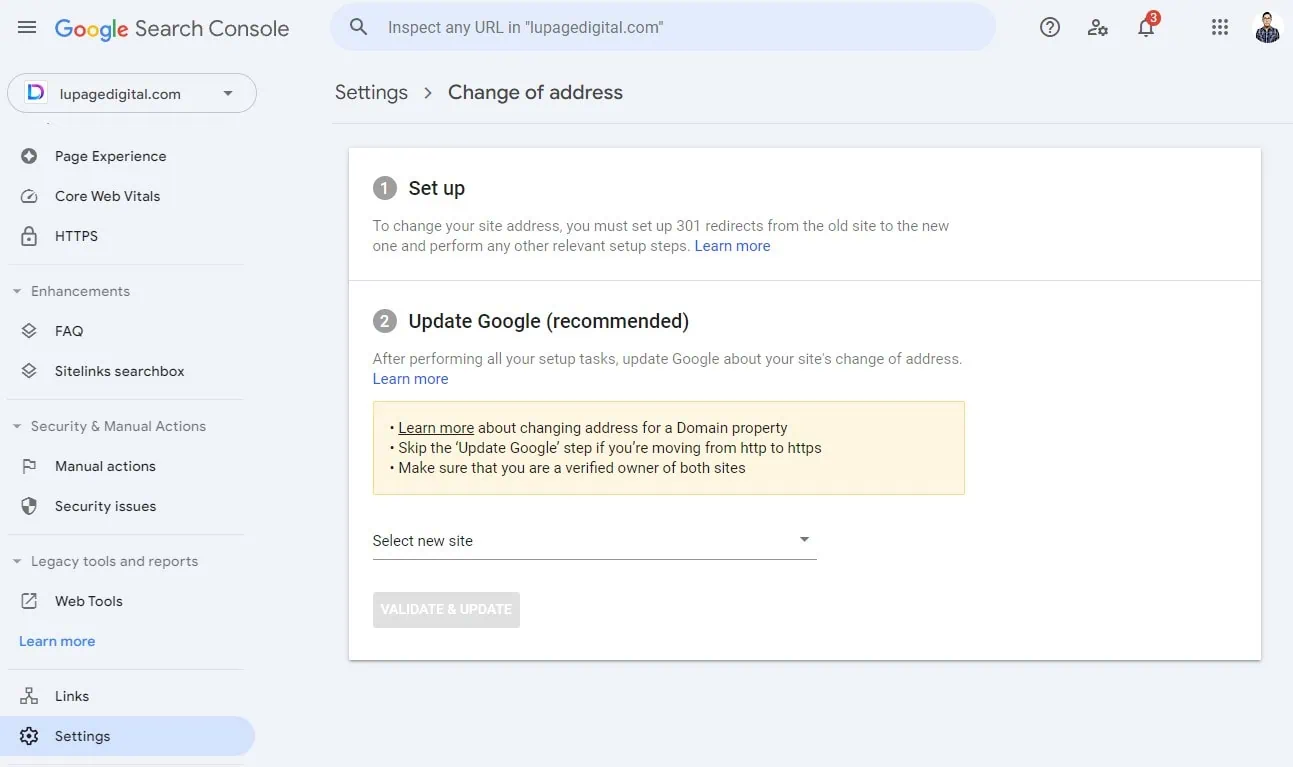
Additionally, updating the address in Search Console will also allow you to monitor any crawl errors or indexing issues and take necessary actions to resolve them promptly.
3.8: Submit Sitemap of New Website in Search Console
The next step is to submit the sitemap for your new website. Sitemaps help search engines discover and index your new website’s pages more efficiently. Submitting one can improve your website’s visibility in search results and increase traffic to your site.
Tip
Keep the XML sitemap of the old website in the Migration Stage. This allows Google and search engines to find your new website faster and more efficiently.
3.9: Check Google Analytics Installation
Collaborate with the digital analytics team to check if tracking is still in place in Google Analytics. Test if pageviews, conversions, and custom metrics are reporting in Google Analytics. Not only do you need to check organic rankings on the SEO side, but you also need to check your actual website traffic.
Doing health checks in tracking is more prevalent and important in migrations that involve domain name changes or URL changes.
Tip
You should look out for the issues mentioned above during the Migration Stage. There may be more specific issues you might encounter. If your migration involves other teams, more challenges may rise.
To sum everything up…
It is important to take hold of this checklist in the Migration Stage to ensure a smooth transition and avoid any downtime. One of the best ways to combat these issues is to have a backup.
Backup Everything: We always have a complete backup of our old site before starting the migration. This can be a lifesaver if something goes wrong during the migration.
Matt Little of Festoon House
One of the most important things I always suggest is a comprehensive rollback plan. This plan acts as a safety net, allowing you to go back to square one if unexpected events occur.
Laviet Joaquin of TP-Link
During the migration phase, our team encountered difficulties with data transfer and technical implementation. The top goal was to minimize downtime and disruptions and ensure a seamless transition. Managing many teams’ tasks and resolving unforeseen problems complicated the procedure.
Irene Graham of Spylix
Stage 4: Monitoring Stage (Post-Launch)
Everything in this monitor stage is the same as the migration stage. This means constant SEO audits are key. Like the migration stage, the critical factor of this stage is that the migration should be seamless. The traffic shouldn’t suffer.
4.1: Run an SEO Audit on the New Website
Running an SEO audit should be a constant thing during the transition. The issues to look out for here are the same thing as the ones above. This stage of the migration process is more spring cleaning than anything else. Re-check your metadata, analytics tracking, 404 not found pages, 301 redirects, indexing, and other issues.
4.2: Check Search Console for Traffic Changes
During the Post-Migration Stage, the main monitoring tool is Google Search Console. If your important URLs are correctly redirected from old to new. The clicks and impressions data should be unchanged.
Tip
Google has said it’s normal to have a slight dip in performance after the change. For ecommerce websites with thousands of pages, it would take months to fully recover. In any case, implement SEO best practices and run an SEO audit just the same.
4.4: Update Internal Links
After completing the migration, it’s also important to review and update all internal links on the new website. The internal links may be pointing to the old website structure or even the staging website.
Internal links are best practices for enhancing the user experience and website navigation. It is important to ensure that all internal links are functional and direct users to the correct pages. This can also help search engines properly crawl and index your website, boosting ranking potential.
Neglecting to update internal links after transitioning can result in broken links, more 404 not found pages, and poor user experience. All of which can negatively impact your site’s overall performance.
4.3: Do Outreach for Backlink Updates
In the Post-Migration Stage, it’s recommended to have a backlink evaluation as well. Have your link builders and PR team reach out to established brands and request them to update the backlinks they provide.
If the migration requires a change in domain or URL structure, your current backlinks are now outdated. It’s best to have the backlinks updated for maximum optimization.
How Long Does an SEO Migration Take
How long an SEO migration takes varies depending on different factors. It depends on the migration type and the number of pages. If your website contains thousands of pages, prepare to dedicate a long time so you need to manage the project well.
It may take a couple of weeks to months. In some cases, a chunk of your time and resources will be in the Pre-Migration Stage or the Migration Stage.
The migration itself was a rather fast process – it took us about several hours. It is the pre-migration careful preparation that matters most in this case. The pre-migration stage took us about 1.5 months. And we are still controlling the keywords that we used to rank for.
Victoria Sopachova of GetDevDone
The migration took 3-4 months because we have a large site with lots of pages. And while we converted each page we made sure it passed all the google console page insights requirements so every page had to be in the green or we wouldn’t let it go live. So that took quite a while.
Cache Merrill of Zibtek
However, if your migration is a complete redesign or rebranding, expect months of planning and implementation.
Regarding the duration, our team took approximately six months to complete the migration, as our website involved significant changes, including a complete redesign.
Kate Ross of Irresistible Me
Conclusion: Take SEO Migrations Seriously
Migrations should be taken seriously. Proper handling of SEO migrations is crucial for the success of any website. It requires meticulous planning, detailed analysis, and expert implementation. If not done correctly, it can have major implications on the website’s search engine rankings. In the end, it’s about maintaining your online presence.