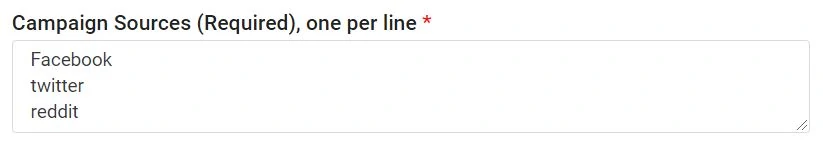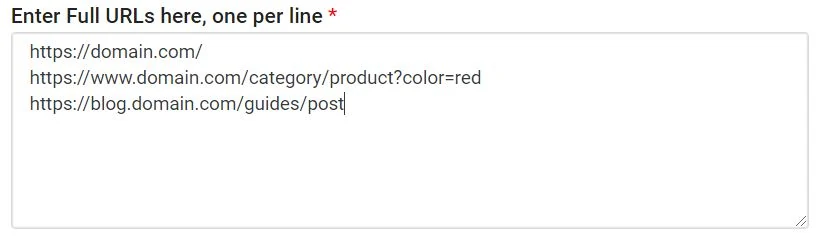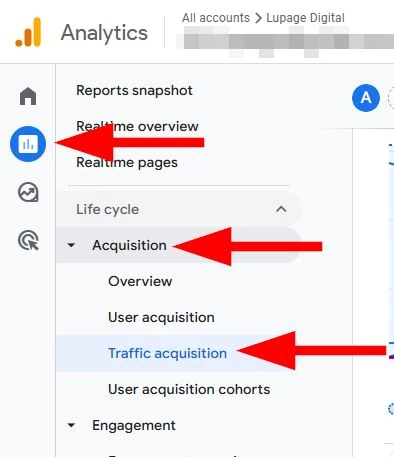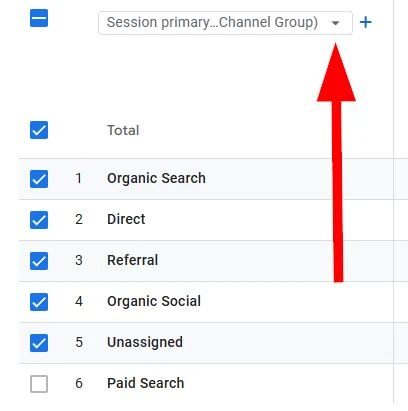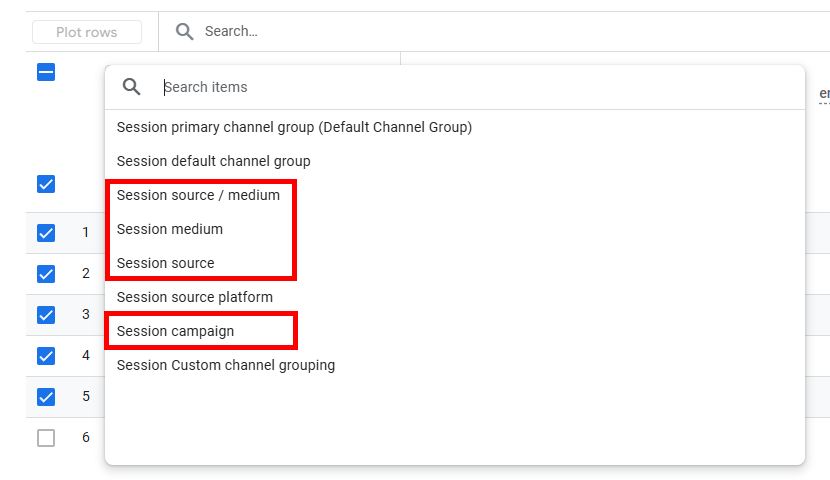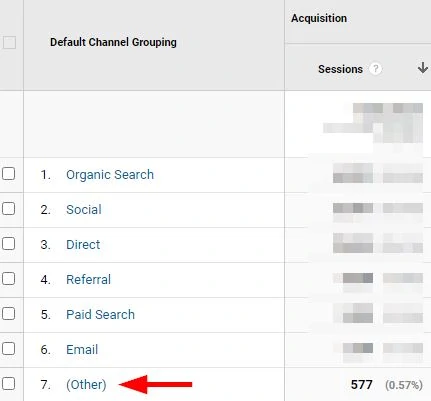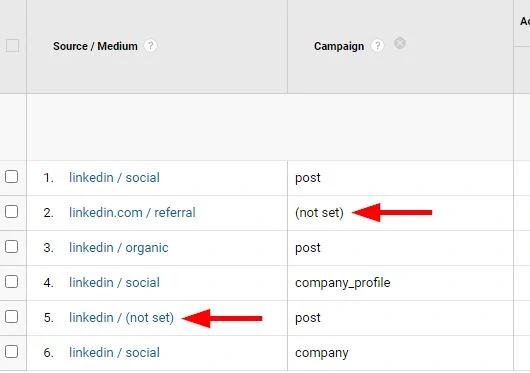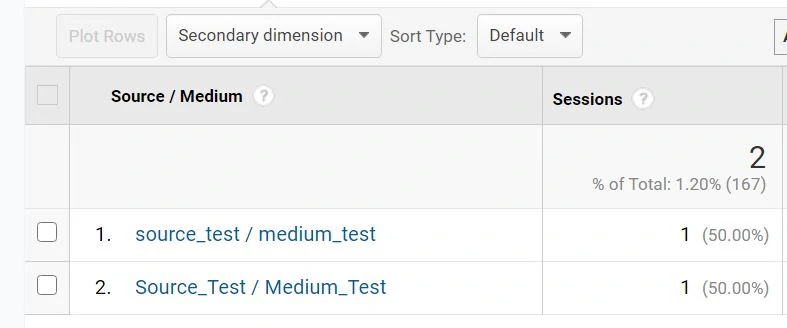UTM Code Generator (Add Parameters in Bulk)
Add different UTM codes to different Campaign URLs in seconds. Don’t forget to bookmark and share this page!
| UTM Code | Description |
|---|---|
Campaign Source (Required)utm_source | Traffic sourcefacebook, twitter |
Campaign Medium (Required)utm_medium | Referrer mediumcpc, newsletter |
Campaign Name (Optional)utm_campaign | Marketing campaignchristmas_sale, summer_sale |
Campaign Term (Optional)utm_term | Paid search keywordsshoes, shirts |
Campaign Content (Optional)utm_content | Advertisement materialbanner_1, video_2 |
How To Use This Free UTM Code Generator?
Add UTM codes to multiple URLs in seconds. No need to process a URL one by one. Paste URLs and the tool adds UTM codes in bulk. Copy the URL list then paste it to your custom spreadsheets.
To use this UTM code generator, follow the steps:
- Paste your URLs.
- Enter the UTM Codes (
utm_source,utm_medium,utm_campaign,utm_term,utm_content). - Click on Generate UTMs.
- Click on Copy URLs or Copy Table to copy the URLs with appended UTM codes.
This is free and no required browser installations. No need to export the results because this free UTM code generator avoids spreadsheet headaches. Get granular with your UTM tracking with ease.
The result table is tab-separated values. This means when copied and pasted on your custom spreadsheet, the values are in different cells already. This avoids manual work and you can build marketing reports faster.
Features:
– Add one input per line.
– Generate UTM codes in bulk to multiple URLs.
– Replace spaces with underscores, hyphens or plus.
– Option to change characters into lowercase.
– Copy URL or entire table to clipboard.
Limitations:
– No URL shortener support.
– No integrations to other third-party tools.
– No export to a spreadsheet file.
– No URL-encoding like %2B, %2F, %20, or %3A.
– No support for URL fragments or #
What is a UTM Code Generator?
A free UTM code generator is a tool marketers use to quickly append URL query parameters. This allows precise campaign performance tracking from marketing channels like Facebook / Meta. By generating UTM codes and appending them to URLs within seconds, marketers ensure accurate attribution of marketing campaign efforts. The data is seamlessly reported in Google Analytics.
What Does UTM Stand For In Marketing?
UTM means Urchin Tracking Module (or Urchin Traffic Monitor). Why the name Urchin? The company that created Google Analytics (before Google acquired it) was called Urchin.
In 1997, Urchin was a software company that specializes in web statistics. This year is around the same year Google was invented.
In 2002, Urchin introduced the UTMs to get more out of the web statistics.
In 2005, Google acquired the Urchin company and renamed the software tool into Google Analytics. UTM tagging has been here ever since.
What Are UTM Codes?
UTM tracking is a method to track and tag campaigns through the URL (Uniform Resource Locator). UTM codes are URL query strings that assign specific values. UTM codes enable you to add custom queries and naming to your reports. These UTM codes are used in Google Analytics reports. But, they are also used by other marketing analytics tools.
UTMs are parameters added after URLs. This to track marketing campaigns like Facebook or email. This helps analysts collect data and create marketing reports.
This is a URL:https://www.yourdomain.com/page
This is a URL with UTM codes:https://www.yourdomain.com/page?utm_source=facebook&utm_medium=social&utm_campaign=christmas_sale
The red color is the UTM. This information is passed along when a user lands on the website. Then Google Analytics see these parameters and record the information to its reports. Use the UTM code generator above to automate the process if you’re not sure how to do it properly.
What are Key-Value Pairs of UTM Codes?
UTM codes are key-value pairs. The key is the UTM naming (utm_source or utm_medium). The value is the marketing campaign you add (facebook or christmas_sale).
| Key | Value | Key-Value Pair |
|---|---|---|
| utm_source | google, facebook, twitter | utm_source=facebook |
| utm_medium | cpc, email, newsletter | utm_medium=cpc |
| utm_campaign | summer_sale, christmas_sale | utm_campaign=summer_sale |
| utm_term | shoes, shirts, dress | utm_term=shoes |
| utm_content | banner_1, video_2 | utm_content=banner_1 |
Source – The source of the traffic or referrer.
Medium – The medium of the traffic or referrer.
Campaign – The campaign name of the traffic or referrer.
Term – The keyword term of the traffic or referrer. This is for paid search campaigns like Bing Ads.
Content – The ad creative of the traffic or referrer.
The ‘keys’ of the UTM codes are fixed. These shouldn’t change. If you decide to use a UTM key, the spelling and name should be exact. For example, ‘utm_source’ should be the same 100% when adding it to the campaign URL.
Since this is a pair, a ‘value’ should be added with the ‘key’, hence a ‘key-value’ pair. Knowing a little bit of code can help you understand this concept.
The ‘value’ of the UTM codes CAN change. It’s whatever name you wish. For example, if you use ‘utm_source’, you can add ‘facebook’ as a value. In the end, the UTM code is utm_source=facebook. This parameter is added to the end of the campaign URL.
How To Use a UTM Code Generator
To use any free UTM generator, follow the steps:
- Choose a URL, preferably for your marketing campaigns, like Email or Facebook.
- Enter the URL in the URL field.
- Add the source label under
utm_sourcefield. - Add the medium label under
utm_mediumfield. - Add the campaign name label under
utm_campaignfield. - Click on the button provided.
- Copy the URLs from the results.
How To Use a UTM Code Generator for Facebook URLs
To use a UTM generator for Facebook URLs, follow the steps below:
- Choose and open UTM code generator.
- Enter the Facebook campaign destination URL.
- Enter the UTM parameters in the field.
- Run the tool to generate the new URL with UTM codees.
- Enter the new URL in your Facebook campaign targeting.
How To Use a UTM Code Generator for Google Ads URLs
To use a UTM generator for Google Ads URLs, follow the steps below:
- Choose and open UTM code generator.
- Enter the Google Ads campaign destination URL.
- Enter the UTM parameters in the field.
- Run the tool to generate the new URL with UTM codees.
- Enter the new URL in your Google Ads campaign targeting.
Important Note: Including UTM parameters in your Google Ads campaigns is generally unnecessary because Google Analytics automatically tracks them through its built-in auto-tagging feature. If you prefer to use UTM parameters instead, disable auto-tagging in the Google Analytics admin settings. While this is possible, it is not recommended unless you need to manually tag your Google Ads campaigns.
UTM Generator For Facebook Campaigns
A free UTM generator for Facebook is a tool designed to help marketers create custom UTM (Urchin Tracking Module) parameters for Facebook campaign URLs. These are added to the end of URLs to track the performance of campaigns. By adding these UTM parameters such as source, medium, or campaign name, marketers can measure the impact of their Facebook activities through Google Analytics.
The benefits of using a UTM generator for Facebook include accuracy and improved marketing insights to Google Analytics. It provides clarity on how users interact with Facebook ads and which campaigns has the best performance. It helps in attributing conversions and user actions to specific Facebook campaigns, making it easier to calculate ROI. Using UTMs essentially integrates Facebook campaign tagging to Google Analytics.
How to Analyze UTM Codes?
UTM tracking dictates the names of the traffic sources in Google Analytics. UTM tracking translates to the Source / Medium reports as a start. Other web analytics tools use this but Google Analytics is the example below.
Go to Reports > Acquisition > Traffic acquisition.
Select session source, session medium, or session campaign in the drop down.
The UTM codes become Dimensions in Google Analytics.
Source is the utm_source key parameter
Medium is the utm_medium key parameter.
Campaign is the utm_campaign key parameter.
Segmenting Google Analytics for data analysis is the reason for UTMs. An important thing to note about UTM tags is to never use them for internal link tracking. Adding them for internal links will bloat the self-referral traffic under the Source / Medium dashboard.
When To Use UTM Codes?
UTM codes are useful when tracking non-Google channels like email campaigns or Facebook campaigns. When setting up email campaigns, you can add the UTM codes with the custom name.
Use UTM tagging as well in social media through tools like Linktree and Linkin.bio. Add URLs with UTM codes on your Linktree and Linkin.bio profile. Track these if you choose to have your audience go to your website. Then you can analyze your audience engagement in Google Analytics.
It’s possible to name UTM codes in whatever way you wish. There are no hard rules on how to name your campaigns. But, there are best practices and things to consider when tagging campaigns.
What are UTM Codes Best Practices and Tips?
UTM tagging comes with best practices such as labeling for Google Analytics reports. The rule of thumb is to always stay consistent to avoid mix-ups. Here are other tips:
Keep UTM Code Naming Consistent
Use a consistent name format for the campaign name, campaign source, and campaign medium to ensure clean, readable reports. This prevents any data anomalies in Google Analytics. The labeling should always match the campaign names for consistency. This is to avoid getting (other) and (not set) data on your Google Analytics reports.
Always Use Lowercase Letters
UTM parameters are case-sensitive, so stick to lowercase to avoid splitting data (e.g., google vs Google). Google Analytics doesn’t aggregate data based on characters. If you have two sources, ‘Facebook’ and ‘facebook’, Google Analytics reports them separately. Here’s a screenshot.
Avoid Using Spaces
Replace spaces with dashes or underscores to prevent tracking issues and maintain cleaner URLs. Use underscores or hyphens for spaces instead. The most important thing is to stay consistent and simple. Make the URLs and UTM tracking as clean as possible.
Use Descriptive Campaign Names
Clearly label your campaign source (utm_source), campaign medium (utm_medium), and campaign name (utm_campaign) so their purpose is easily understood later in reports.
Use UTM Parameters Only On External Links
Avoid using UTM tags on internal links, as they can break session continuity in Google Analytics. What we mean by external links is traffic from outside your website coming to your website.
Use utm_source, utm_medium, and utm_campaign at Minimum
These three fields are essential for meaningful tracking. These three parameters are the foundation of good reporting in Google Analytics. Other UTM codes like utm_content or utm_term are optional.
Track All Marketing Channels
Use UTM codes across emails, paid ads, social media, influencer links, and affiliate campaigns. The rule of thumb here is that they are external links.
Create a UTM Generator Spreadsheet
Keep a centralized record of all UTM-tagged URLs to prevent duplicates and maintain consistency. This practice helps marketers manage naming conventions effectively and monitor ongoing marketing campaigns.
Shorten URLs with a URL Shortener
Use tools like Bitly or TinyURL for cleaner presentation in social posts or emails. Google Analytics can still track the UTM parameters accurately, as users are redirected to the correct landing page URL.
Verify UTM Links Before Campaign Launches
Make sure the URL leads to the correct page and tracks as expected in Google Analytics. You can use RealTime reports or the GA4 DebugView to test if these UTM codes are working and are reporting properly.
Conclusion: Never Ignore UTM Parameters
Ignoring UTM parameters can lead to incomplete data, making it harder to understand where your traffic is coming from. Tagging your links ensures accurate attribution, which is crucial for measuring the performance of your marketing efforts. To avoid gaps in your data and make smarter decisions, consider working with a Google Analytics attribution consultant who can help set up a reliable and effective tracking strategy.